I’ve been animating since before vertical video, and I still think mostly horizontally. I probably dream in 16:9. I am good about cropping 16:9 exports to 1:1 square (for IG), but I still tend to forget to frame my work in a way that will also translate well to a vertical format. Conversely, when I’ve made vertical shorts for IG or Tiktok, I only planned them to work in a 9:16 frame — I didn’t leave anything extra that would make it easy to reframe for horizontal formats, or even square.
That’s changing on my current project. This After Effects template is inspired by a canvas I saw animator Jake Huffcutt using as he developed a short from concept to final, on A Studio Digital’s Art School stream.*
First off, if you’re using this template to reformat footage from another app (Dragonframe? Animate? TVPaint?), you’ll want to make sure that footage is at least 1920×1920 pixels.

Let’s take a look under the hood…
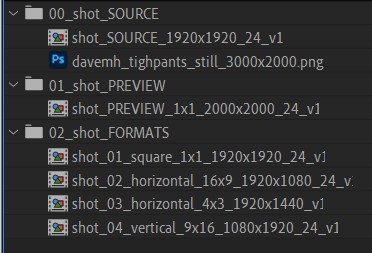
- Drop your footage (or final animation comps, if animating in AE) into “shot_SOURCE”.
- Check framing across multiple formats, in “shot_PREVIEW”.
- Open individual format comps, turn on the “shot_SOURCE”, and turn off framing guides, to export.
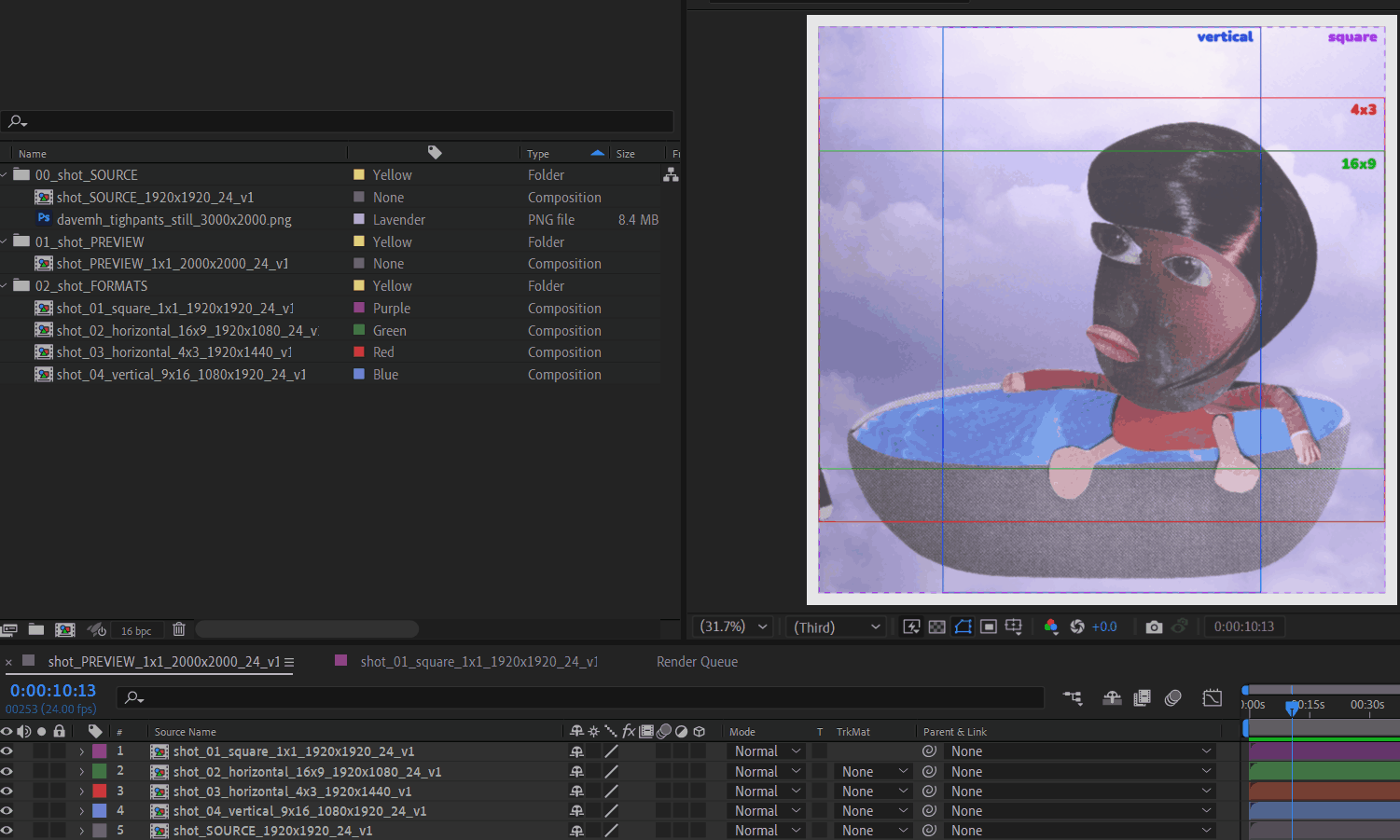
Formats include:
Square 1:1 1920×1920
Horizontal 16:9 1920×1080
Horizontal 4:3 1920×1440
Vertical 9:16 1080×1920
The shot_SOURCE is 1920×1920, and the PREVIEW canvas is 2000×2000 (so you can see the edges of all the format frames).
All comps are set to 24fps.
I’m using this template every day, on my current short, and I hope you find it useful too!
* Art School is a great stream. I recommend you check it out, especially if you’re interested in narrative comedy, and the nuts and bolds of planning and executing animated projects as an solo creator.
DIY Animation Club co-founder Dave Merson Hess taught and developed animation curriculum for Aurora Picture Show’s youth workshops, 2014-2018. He also started Rush Process, a Gulf Coast-based festival celebrating animators who work with physical media, which ran from 2015 to 2018. Dave is currently an MFA candidate in Experimental Animation at Calarts.
